Avira Antivir Virus Definition File Update January 15, 2010
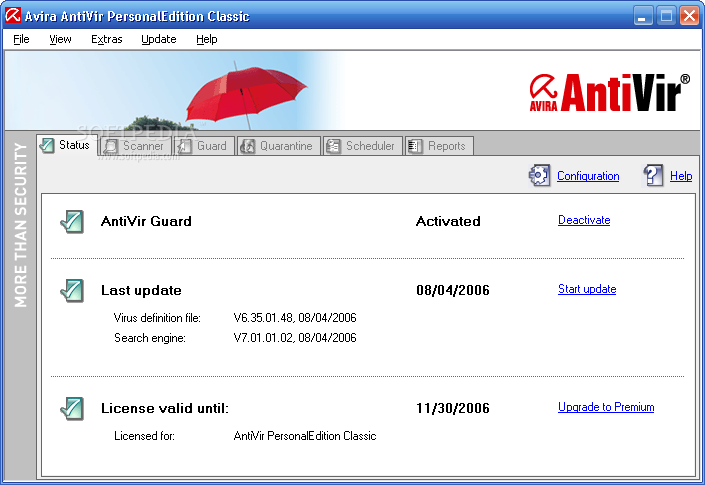
Download here
External Mirror 1 - NT/2K/XP
External Mirror 2 - NT/2K/XP
External Mirror 3 - NT/2K/XP
External Mirror 4 - 98/ME
External Mirror 5 - 98/ME
External mirror 6 - VDF update
NOTE: If you have problems downloading Avira Antivir Virus Definition File Update, please try to stop using your download manager and avoid right clicking on files. Also, check your firewall settings, because some mirrors may require that you do not block the HTTP referers. For further information please read our Downloading FAQ & Guide
![]()
Problems downloading? Try GetRight or FlashGet. If you use Internet Explorer 7 or later on Windows XP SP2 or Vista you should read this important automatic download-related guide.
![]()
Avira Antivir Virus Definition File Update description
Download the Virus Definition File to always keep Avira AntiVir up-to-date
Avira AntiVir PersonalEdition Classic is a comprehensive, easy to use antivirus program, designed to offer reliable virus protection to home-users only.
Avira PersonalEdition Classic constantly and rapidly scans your computer for malicious programs (such as viruses, Trojans, backdoor programs, hoaxes, worms, dialers etc.), monitoring every action executed by the user or by the operating system and being able to react promptly when a malicious program is detected. Actions include repair, delete, block, rename and quarantine programs or files.
Avira PersonalEdition Classic also features enhanced protection against unknown boot-sector viruses, issuing alerts for boot sectors suspicious formats. Through the permanent update of the detection engine, the protection is ensured constantly: the user can set the product to download any updates when available, thus keeping you clean and safe.
In order to have Avira AntiVir up-to-date all you need to do is download the Virus Definition File.
Manual Update of AntiVir:
Please go through the following steps to update your AntiVir Personal Edition Classic / Premium on a PC without internet access.
· Download the latest virus definition file (IVDF) on a PC with internet access.
· Copy the downloaded file to a portable media storage such as an USB Stick or a CD-ROM for transferring it to the PC without internet access.
Note: Extracting of the ZIP file is not necessary.
· Insert the media storage into the PC without internet access.
· Start AntiVir Personal Edition Classic / Premium and go the menu �Update" and select �Manual Update".
· Select the downloaded IVDF file from your media storage and click �open".Your AntiVir PersonalEdition Classic / Premium is now up to date.
Please use the AntiVir VDF update, if you are using one of the following Avira products:
· Avira AntiVir Personal, Premium and Premium Security Suite from version 9
· Avira AntiVir Personal (Unix) from version 3
· Avira AntiVir Professional (Windows) from version 9
· Avira AntiVir Professional (Unix) from version 3
· Avira AntiVir Server (Windows) from version 9
· Avira AntiVir Server (Unix) from version 3
· Avira AntiVir MailGate from version 3
· Avira AntiVir WebGate from version 3
· Avira AntiVir SharePoint from version 3
· Avira AntiVir ISA Server from version 3
Important note: Please keep in mind that an effective protection against new threats is only possible with an up to date virus definition file. Update your AntiVir PersonalEdition Classic / Premium at least every second day.