Kaspersky Anti-Virus Update January 16, 2010
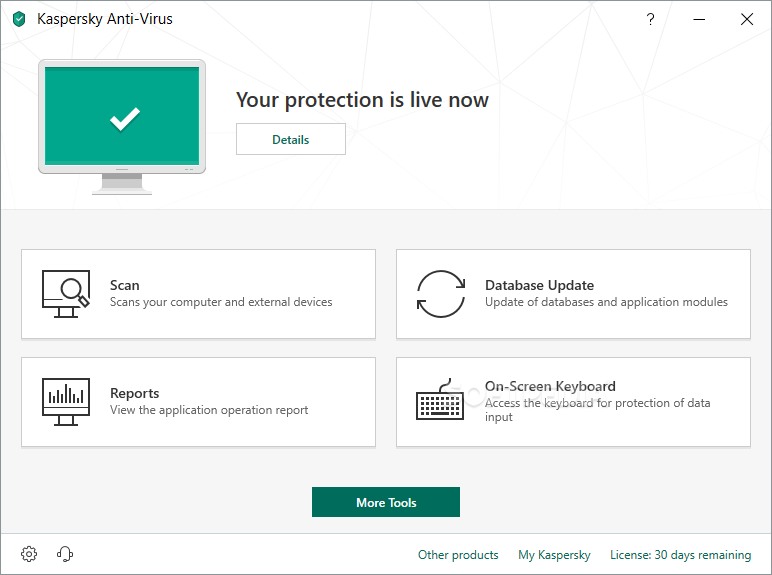
Download here
Mirror 1 - Daily [ZIP]
Mirror 2 - Daily [ZIP]
Mirror 3 - Weekly [ZIP
Mirror 4 - Weekly [ZIP]
Mirror 5 - Cumul [ZIP]
Mirror 6 - Cumul [ZIP]
Kaspersky Anti-Virus Update description
Sets of threat signatures and databases of network attacks
This is a special update application to install the latest virus databases and various fixes to AntiViral Toolkit Pro for Windows 95/98/NT version 3.0.129 and above.
Use this if you already have AntiViral Toolkit Pro installed.
The antivirus databases currently contain 2338308 records.
If your Kaspersky installed application does not contain the protection module against network attacks, feel free to use mirrors 2, 4 and 6 to download 'light' versions of the update signatures.
It is essential to update antivirus databases on a regular basis. If you do not do this, your antivirus program will not detect new malicious programs. This is why we release updates every hour, to ensure that users are protected against the latest malware.
Antivirus solutions from Kaspersky Lab not only detect malicious software, but other programs which are potentially harmful, such as:
- Adware
- Remote administration programs
- Utilities which can be used by malicious programs or users
Zip-archives should be unpacked into a separate directory, which should then be indicated in the automatic update module as a local folder.
Daily - contains all updates and modifications released during the current week. The current week starts from the previous Friday, when the last weekly update was released. It is placed on the update server every hour. You should download daily.zip if you update your antivirus databases at least once a week.
Previous week's updates - contains all updates and modifications released during the previous week (a full version of the week's daily.zip). It is placed on the server once a week, on Friday. When this file is placed on the server, it will cause the size of daily.zip to be equal to zero. You should download this file if you update your antivirus databases less than once a week, but more often than once every two weeks.
Complete update - contains all the updates and modifications released at the time of the previous week's update. This is placed on the sever at the same time as the new weekly.zip. You should download this file if you have not updated your antivirus databases in the last two weeks.
NOTE: After the archives have been downloaded, unpack them to a separate folder on a disc. If you have downloaded several archives, unpack them in the following order: first unpack av-i386-cumul.zip, then - av-i386-weekly.zip and the last - av-i386-daily.zip. Unpacking, click Yes when you are suggested to replace files with the same name.
After the archives have been unpacked, launch automatic update of the anti-virus database. As an update source define folder with the unpacked archives in the anti-virus database update task.